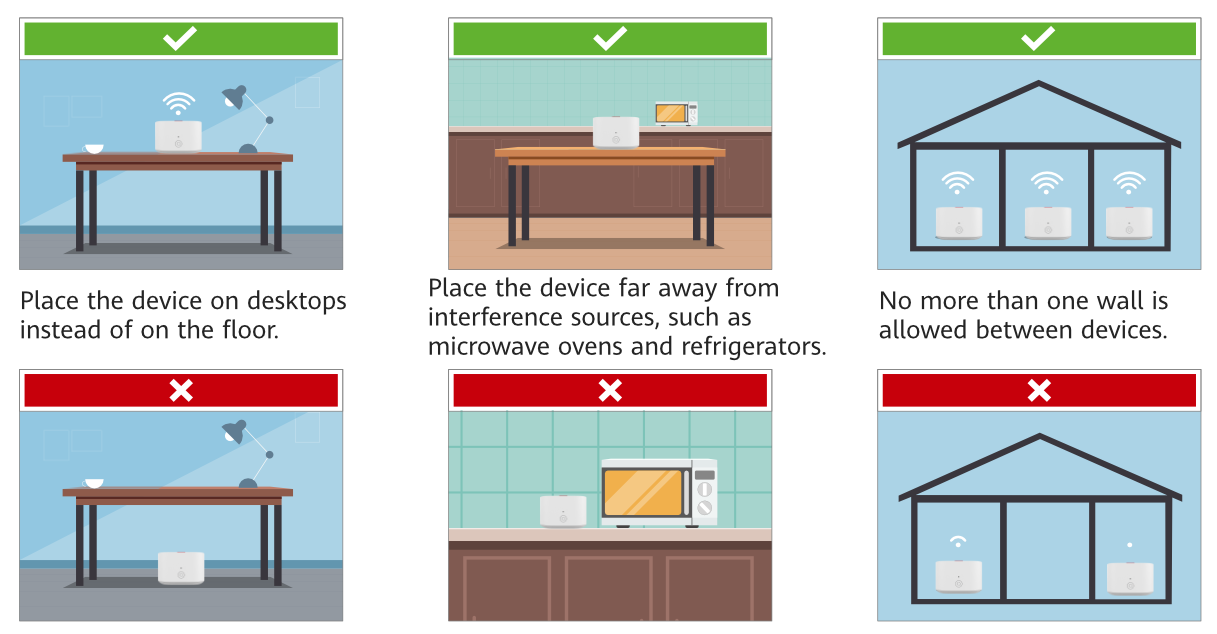We know that Wi-Fi networks have become a necessity for home networking users, and while home broadband services at 100 Mbit/s and up to 1000 Mbit/s are rapidly becoming popularized, it has emerged the need for greater Wi-Fi coverage within a home. Users want access to Wi-FI network in all the amenities of their residence and have a great experience.
To achieve these goals, Huawei has a Mesh solution using the following equipments:
GPON ONT/ONU Gateway EG8145V5 e EG8245W5-6T:
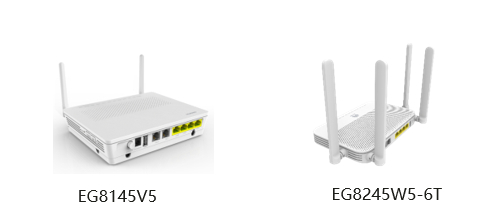
ONT Edge WA8021V5

Characteristics of a Mesh Network:
Mesh networking supports flexible Wi-Fi expansion
Supports mesh networking (tree) and two-level cascading distributed networking
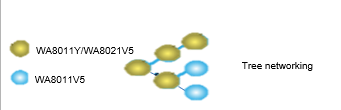
Smart Wi-Fi seamless roaming
Supports 802.11k/v and roaming switching within 200 ms
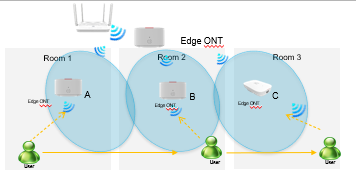
Quick self-healing and service recovery within 30s
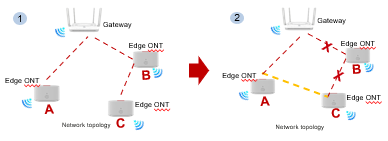
Connection along the red dotted lines ensures normal service.
When a networking fault occurs, a connection along the yellow dotted lines is established.
How to set up a Mesh network:
*Applicable to connection with Huawei gateways with the latest software version
1. Configure the Wi-FI on ONT Home Gateway
2. Place the edge ONT near a Huawei gateway (within 2 m) and connect the power cable of edge ONT to a socket.
3. After the edge ONT is powered on, the Huawei gateway can discover edge ONT, and the WPS indicator of the gateway blinks slowly.
4. Press the WPS button of the gateway once. The WPS indicator and edge ONT indicator change to blink quickly.
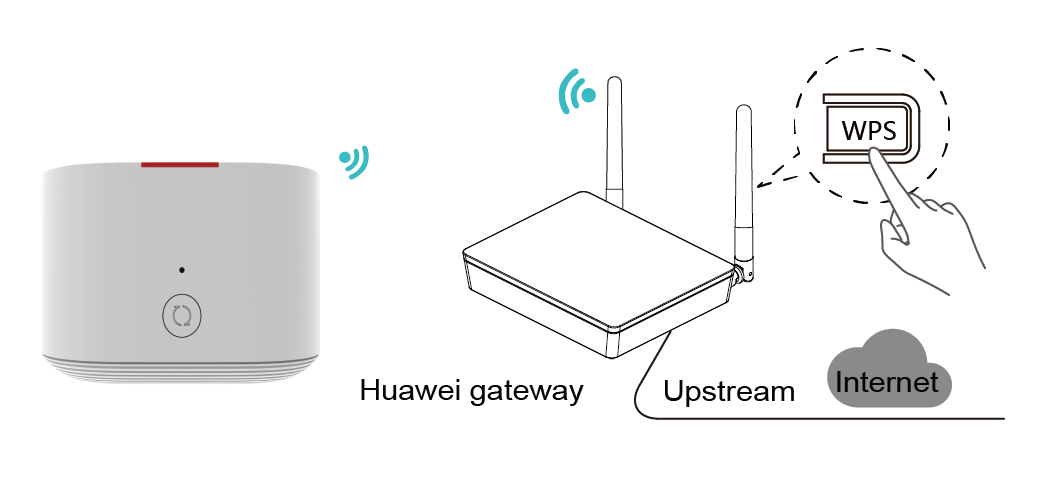
5. Move the edge ONT to the position where the Wi-Fi coverage is to be expanded. After the indicator is steady white, the edge ONT can access the Internet. No further operation is required.

The Wi-Fi name and password of the edge ONT are automatically synchronized from the Wi-Fi of the Huawei gateway.
Recommendations for installation Edge ONT:
✔ There are no more than two walls between edge ONTs and the Huawei gateway.
✔ Edge ONTs and the Huawei gateway are placed on the same floor.
When the WA8021V5 is connected to a home gateway over the 5 GHz frequency band:
If the signal strength at the WA8021V5 is greater than –65 dBm, the WA8021V5 is placed in a proper position.
If the signal strength at the WA8021V5 is less than -73 dBm, you are advised to relocate the WA8021V5 to ensure that the signal strength is greater than -73 dBm.
When the WA8021V5 is connected to a home gateway over the 2.4 GHz frequency band:
If the signal strength at the WA8021V5 is greater than –65 dBm, the WA8021V5 is placed in a proper position.
If the signal strength at the WA8021V5 is less than –65 dBm, you are advised to relocate the WA8021V5 to ensure that the signal strength is greater than –65 dBm.