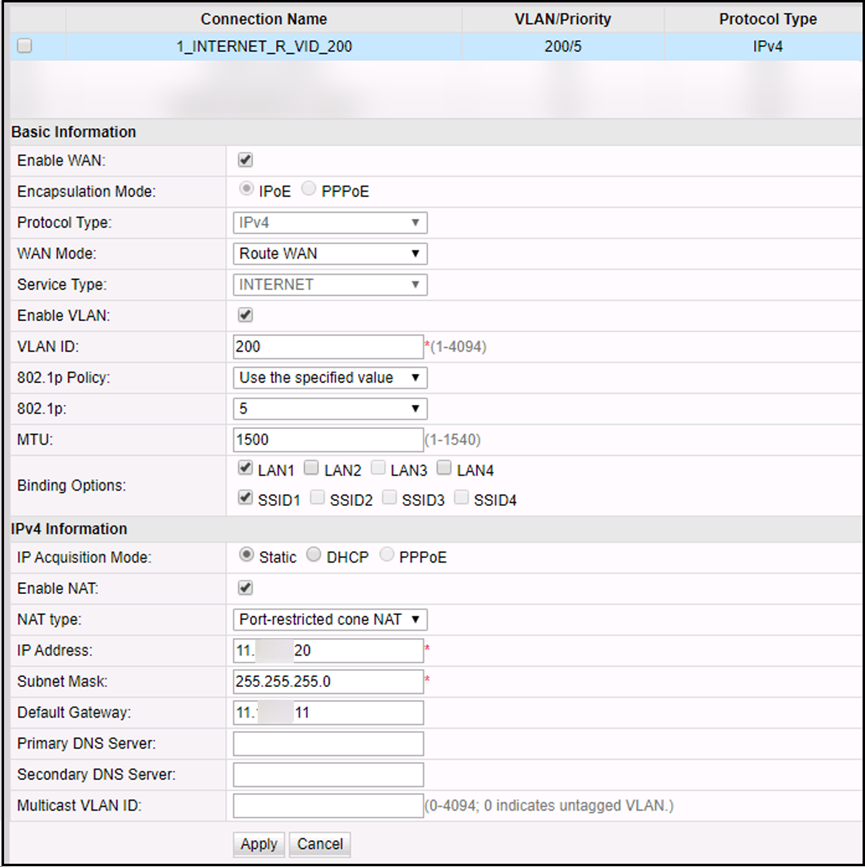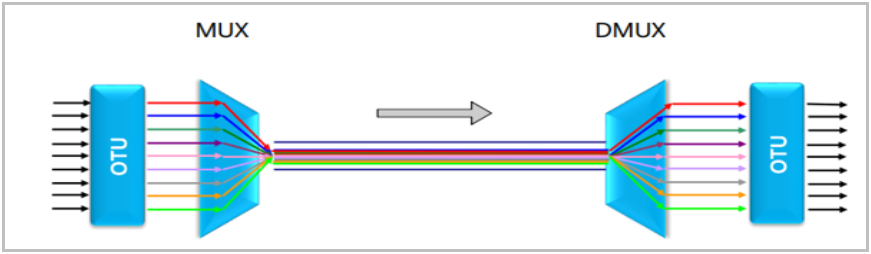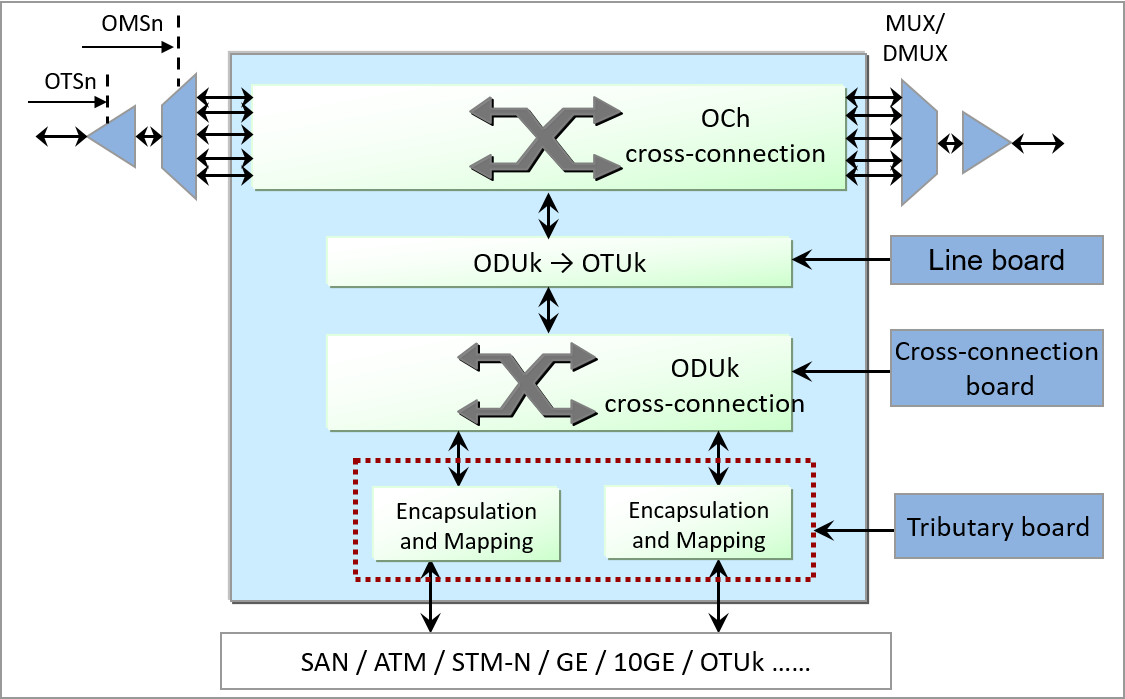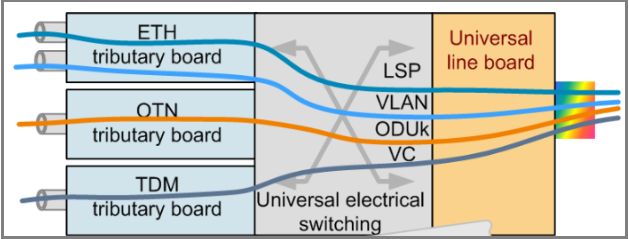Huawei GPON OLT supports the configuration of WAN ports for Huawei ONT through the CLI, including INTERNET WAN, VOIP WAN, IPTV WAN, and TR069 WAN.
Generally, one WAN port is configured with one type of service, and one WAN port may be configured with multiple types of services.
I would like to share with you how to configure the service type of Huawei ONT on the OLT as the WAN of the Internet type.
The configuration procedure is as follows:
Note that only the process is demonstrated here. Related parameters need to be configured based on your network.
1. Turn on the OMCI configuration switch
MA5800-X17(config)#gpon ont home-gateway config-method omci
2. Configure the WAN
a. Creating a WAN
Step 1, run the ont ipconfig command to determine the WAN port index and IP address obtaining mode.
Set the WAN port index to 3 and specify a static IP address (using PPPoE or DHCP).
MA5800-X17(config-if-gpon-0/4)#ont ipconfig 15 1 ip-index 3 static ip-address 11.x.x.20 mask 255.255.255.0 vlan 200 priority 5 gateway 11.x.x.11
Step 2: Set this parameter to the INTERNET.
MA5800-X17(config-if-gpon-0/4)#ont internet-config 15 1 ip-index 3
After the two steps are complete, the WAN configuration is generated on the ONT.
b. Bind the LAN port to the WAN port
Step 1, create a policy-based routing profile and bind LAN port 1 and SSID 1 to WAN port index 3.
MA5800-X17(config)#ont policy-route-profile profile-id 0
MA5800-X17(config-policy-route-profile-0)#policy-route 0 port-based eth 1 wlan 1 wan 3
Step 2, the ONT is bound to the policy-based routing profile.
MA5800-X17(config-if-gpon-0/4)#ont policy-route-config 15 1 profile-id 0
Step 3, set LAN port 1 to Layer 3 mode.
In this way, LAN port 1 can be successfully bound to the WAN port. Otherwise, the binding does not take effect.
MA5800-X17(config-if-gpon-0/4)#ont port route 15 1 eth 1 enable
Step 4, the LAN-WAN binding on the ONT is queried.
If no policy route profile is bound, The entry that does not exist is returned.
If a WAN port is created on the ONT web page, the WAN port can be queried after being created.
MA5800-X17(config-if-gpon-0/1)#display ont routing-table policy-route 15 1
-----------------------------------------------------------------------------
Policy route type : SourcePhyPort
Physical port name : LAN1,SSID1 //If not configured in step 3, LAN1 will not be displayed here
Vender class ID : -
Ether type : -
Wan name : OLT_C_1_INTERNET_R_VID_200
-----------------------------------------------------------------------------
Total: 1
c. Configure the WAN type and NAT switch
Step 1, Create a WAN profile, set the WAN port type to route, and enable NAT.
MA5800-X17(config)#ont wan-profile profile-id 0
MA5800-X17(config-wan-profile-0)#connection-type route
MA5800-X17(config-wan-profile-0)#nat enable
Step 2, the ONT is bound to the WAN profile.
MA5800-X17(config-if-gpon-0/4)#ont wan-config 15 1 ip-index 3 profile-id 03. Verify WAN Configuration
Log in to the ONT WebUI, you can view the created WAN configuration on the ONT WebUI, and check whether the configuration is consistent with that on the OLT.