How to handle flash fault on Huawei OSN6800 SCC board?
Problem Description:
The SCC board of the OSN6800 reports NESTATE_Install alarm
The user cannot remove or replace the faulty board, because both SCC boards in subrack 0 report the ESTATE_Install and DBMS_ERROR alarm.
No hexadecimal alarm code is displayed in the alarm description box on the U2000.
SOFTWARE VERSION:V1R5C00SPC800
Troubleshooting process:
1. We check the flash memory of the TN11SCC01 boards and find them all problematic.
SLOT 18 FLASH issue:
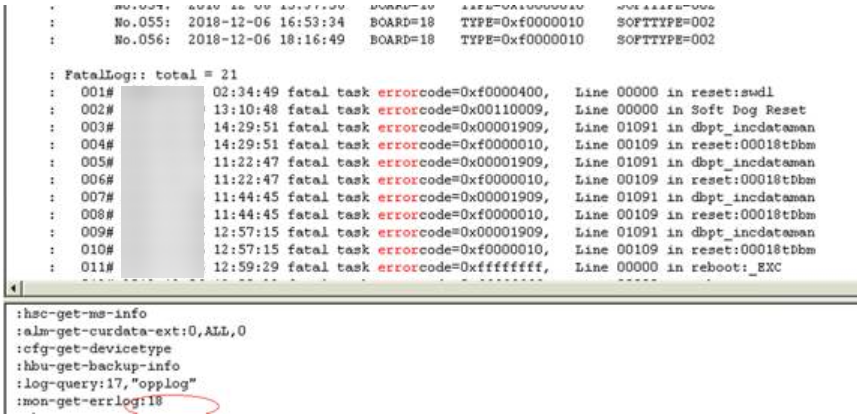
SLOT 17 FLASH issue:
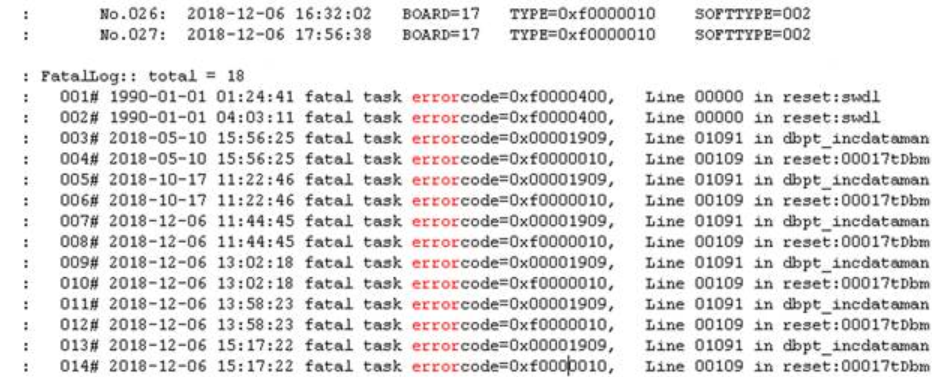
Therefore, the user needs to apply for two new SCC boards.
Replacement Process:
1. Clear the new SCC boards database :
1) Modify spare card bios switch from 0000 to 1011
2) Install that equipment and wait for 10 mins (clear database)
3) Remove out from the device and modify bios switch from 1011 to default “0000”
2. Due to the new controller card software version is unknown, the new card needs to copy software from the existing SCC.
1) Current working board is slot 17 (hsc-get-ms-info master : 17 ),
Current node software version is v1r5c00spc800 (sftm-query-pkgver )
Remove the faulty card from slot 18 /put the new card.
wait for software version auto-update and verify slot 18 new card software modified or not
:sftm-get-testver:17 (make sure 17/18 same software version)
2) After the new card updates software version successsfully : v1r5c00spc800, query current configuration.
:cm-get-neid:
:cm-get-ip:
:cm-get-gateway:
:cm-get-submask:
Remove the faulty card:slot 17 (only one spare card installs on slot 18), now node lost connection(Services are not interrupted)
Need to modify node id / ip address / gateway /submask by local.
:cm-set-neid:
:cm-set-ip:
:cm-set-gateway:
:cm-set-submask:
The node should be connected again with NMS after the operation is complete.
3. Request windows time to restore database from data backup files
Select “with service interruption/ reboot (different NMS version issue. ) ”and “not deliver to board active ".
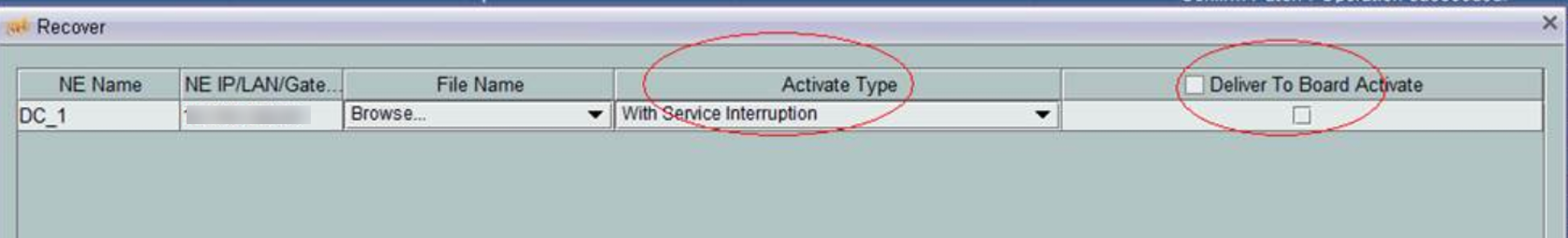
4. We need to manually create a database if the old one mismatches with the current traffic.