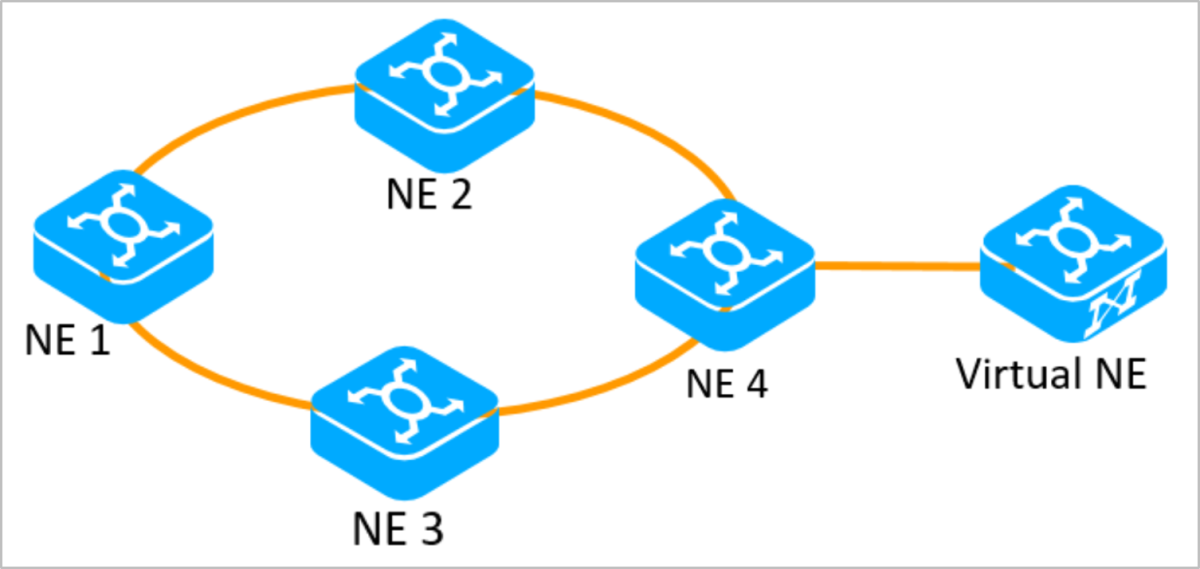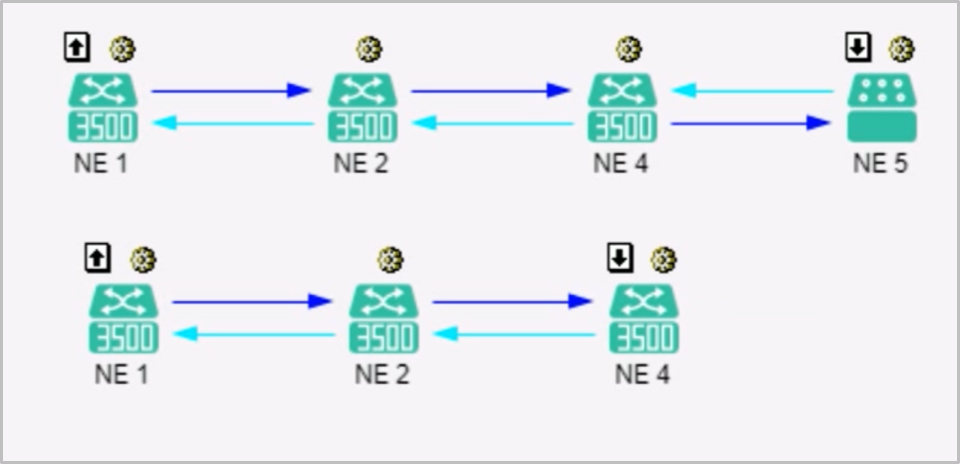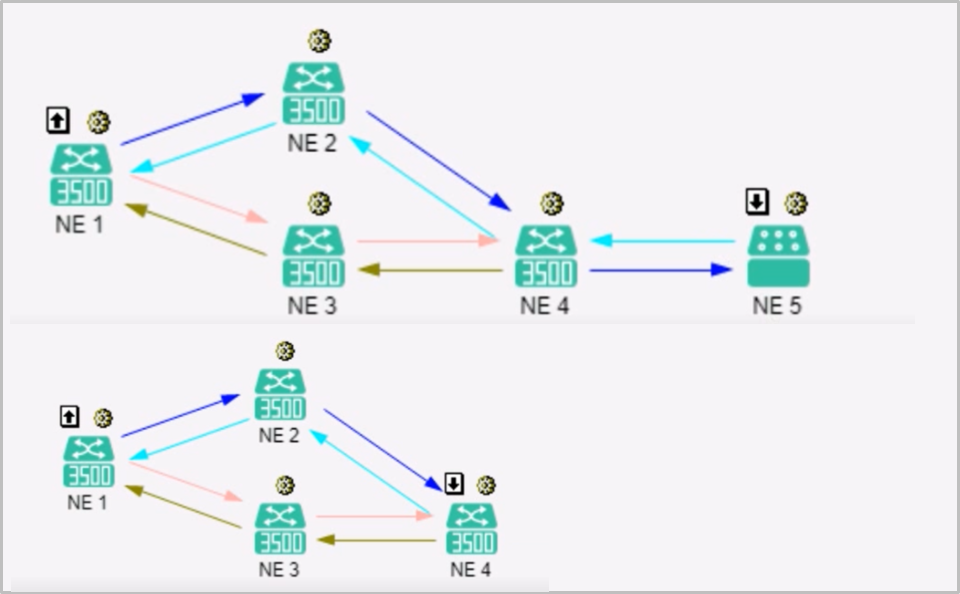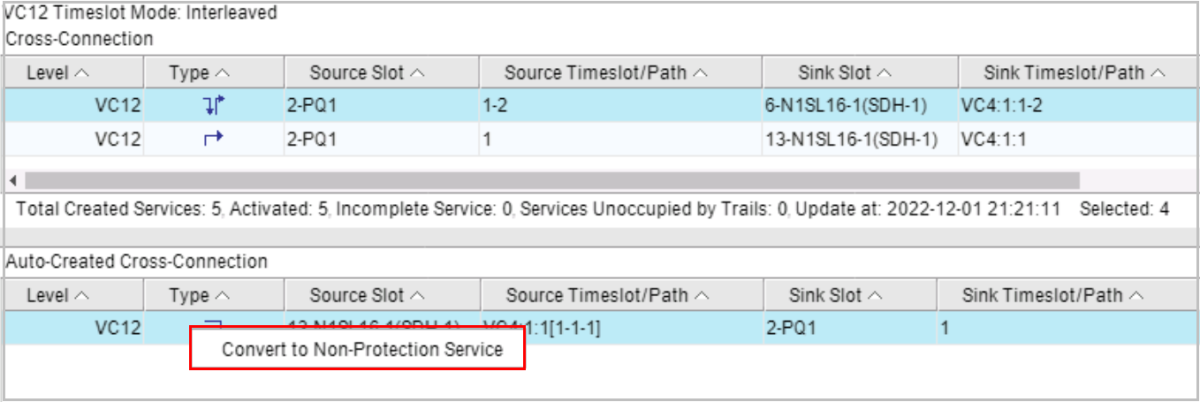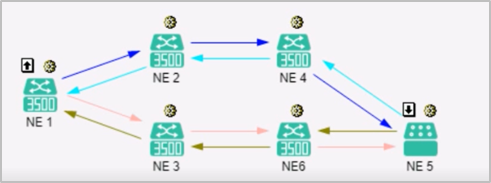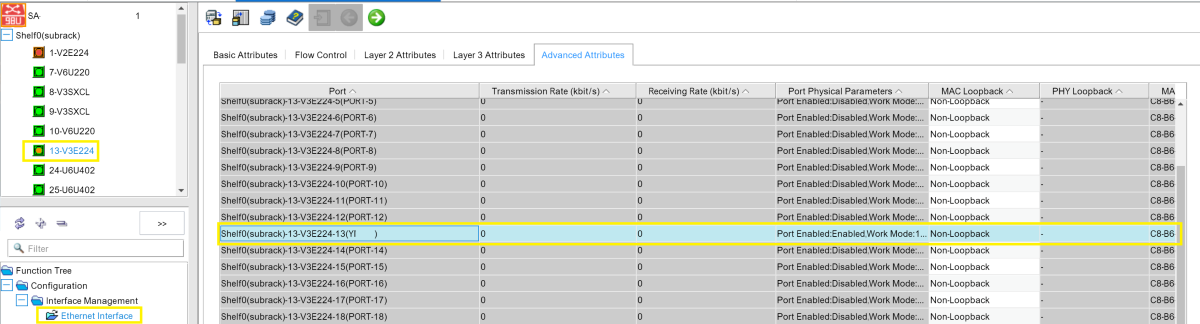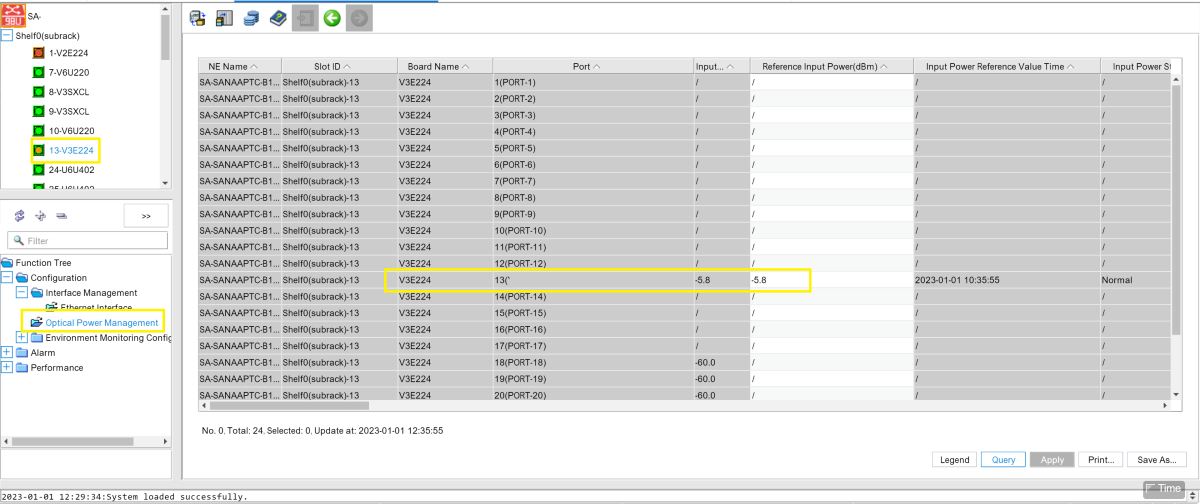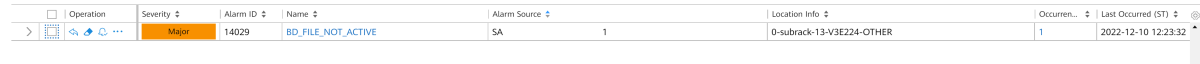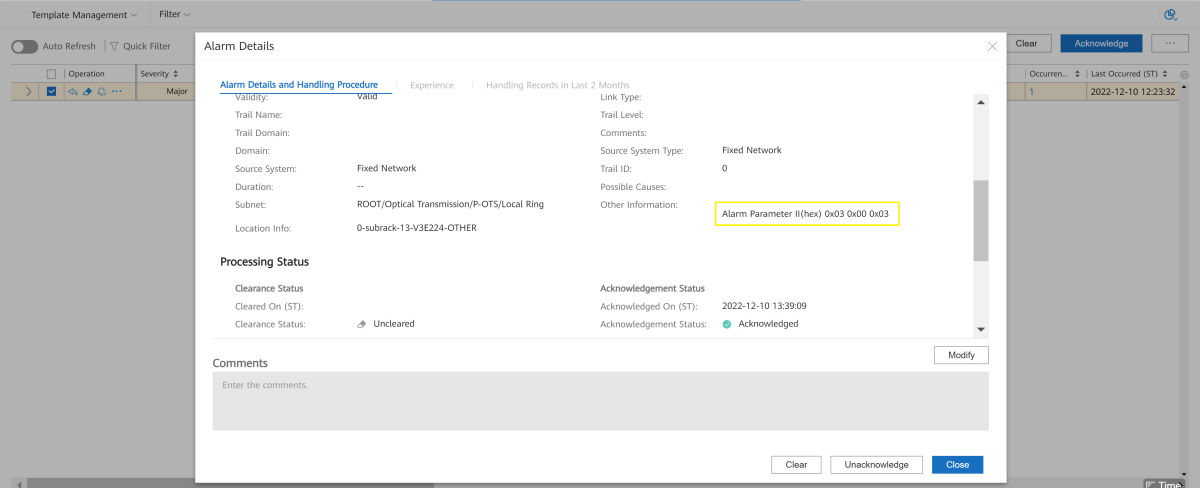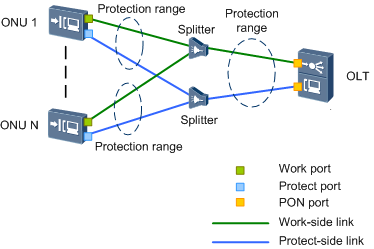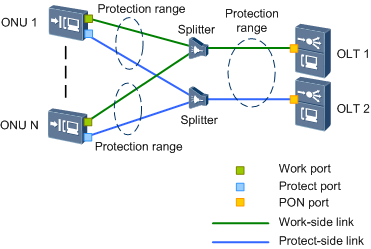This post is about the issue that Impossible to query OSNR from NMS by Huawei OPM8 board. Do have a look below for more information on the topic.
Issue Description
Networking Topology:

Fault Symptom:
Failed to query OSNR by OPM8 board on site B.

Handling Process
1. In 100G system, the OSNR is calculated by EMCA module in the system control board. Even though, query the OSNR by OPM8 board, but it's not calculated by OPM8 direclty.
2. The EMCA module in the system control board performs modeling for each board and fiber type in an OMS trail. During calculation, the EMCA module obtains the input and output multiplexed-wavelength optical power of each OA on the OMS trail, and the single-wavelength signal and noise power scanned by the OPM8 board to calculate the single-wavelength OSNR.
3. So the OSNR calculation depends on the OMS OD route configuration.
4. Check the "OD Route Configuration" of the OMS between site A and site B, the status is "Partially Created". Try to create once again by clicking "New", it reported "Not Supported Board Type (Error code: 38664)".

5. Check all the boards on the OMS trail, in Site B, there are 15OAU, 52WSMD9, 55OPM8. Those boards can't be supported by Site A(OptiX OSN8800 UPS V100R012C10SPC300).
6. The Site B is new implemented, some new boards are not supported by Site A. So can't create the "OD Route Configuration". Finally, failed to calculate the OSNR.
Root Cause
The Site B is new implemented, some new boards are not supported by Site A. So can't create the "OD Route Configuration". Finally, failed to calculate the OSNR.
Solution
1. Upgrade Site A to R13C10SPC700 or later version, so Site A can support 15OAU, 52WSMD9, 55OPM8.
2. Create the 15OAU, 52WSMD9, 55OPM8 as logic board with the lower version, so Site A can support.
Suggestions
1. The OSNR of 100G system is calculated by EMCA module in the system control board, it depend on the OMS and "OD Route Configuration".
2. In the implementation phase, should consider the board can be supported, not only the current device, also should be supported by the peer device of OMS.