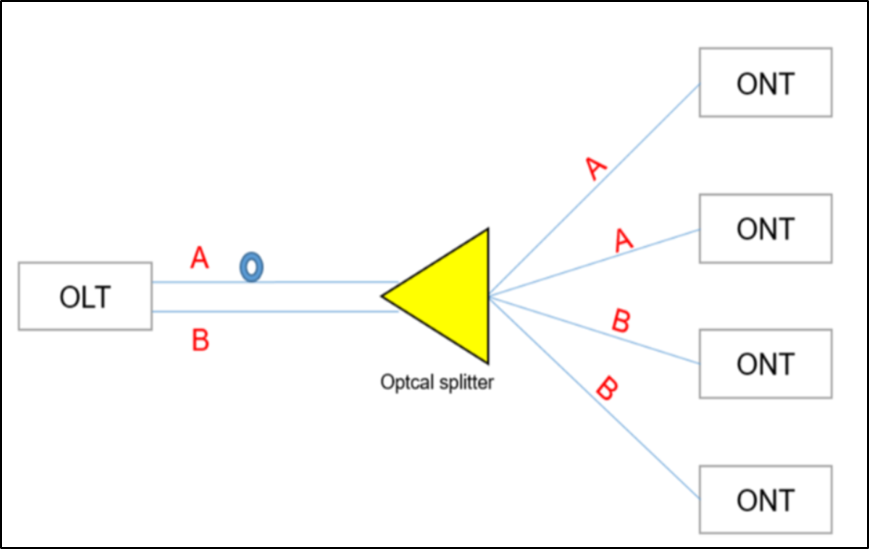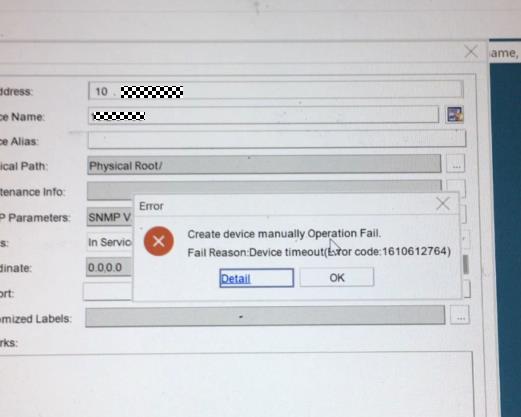You may not know what access networks are. However, when we talk about voice calls, web browsing, online games and videos, 4K, and multi-services (IPTV, video surveillance, and service access), you may know or have used these services. However, these services are brought by access networks.
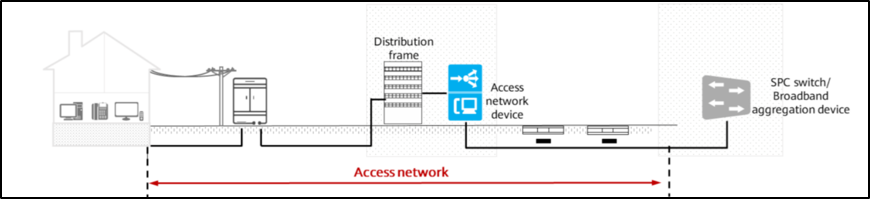
An access network (AN) is an implementation system that consists of a series of transmission entities (such as line facilities and transmission facilities) between service node interfaces (SNI) and user network interfaces (UNI) and provides required bearer capabilities for providing telecommunications services. (defined by ITU-T)
Service node (SN) is a network element that provides access to various switched and/or non-switched telecommunications services.
Service node interface (SNI) is an interface for users to access the SN.
User network interfaces (UNI) refer to an interface between a terminal device and a network terminal that uses an access protocol.
In the communications field, the access network is called the last mile. In fact, it is around us. Apart from common terminal devices (such as phones, mobile phones, and computers), it is the access network that is closest to us. This is determined by the position of the access network (directly facing users) in the entire telecom network.
The Access Network refers to all the machines and line devices between the local switch and the user terminal. The Access Network is directly connected to a large number of users and carious application systems and provides various services for users through various transmission media.
Bandwidth is divided into narrowband access networks and broadband access networks.
Narrowband and broadband services are classified based on the amount of data that needs to be transmitted.
Generally, bandwidth larger than 2 Mbps belongs to broadband.
Narrowband services include voices and faxes. Broadband services include online surfing, VIDEOS, games, HDTV, and others.
Position of Access Network in the Telecom Network
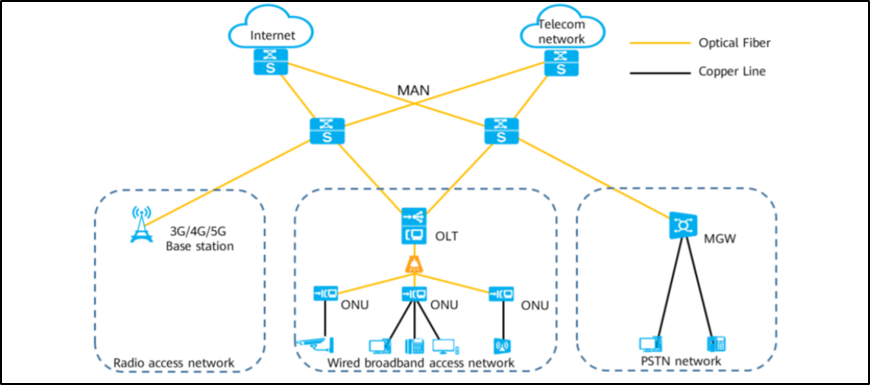
Evolution of Access Network technologies
The Access Network technology revolves around the following two problems:
1) Point-to-multipoint implementation
2) Higher bandwidth
The following figure shows the main bandwidth access technologies.
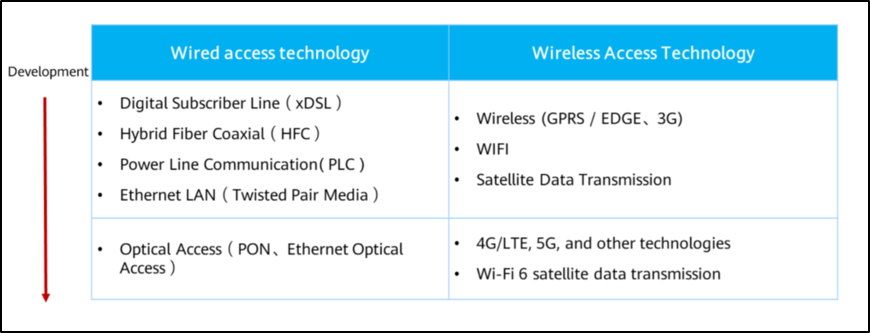
xDSL:
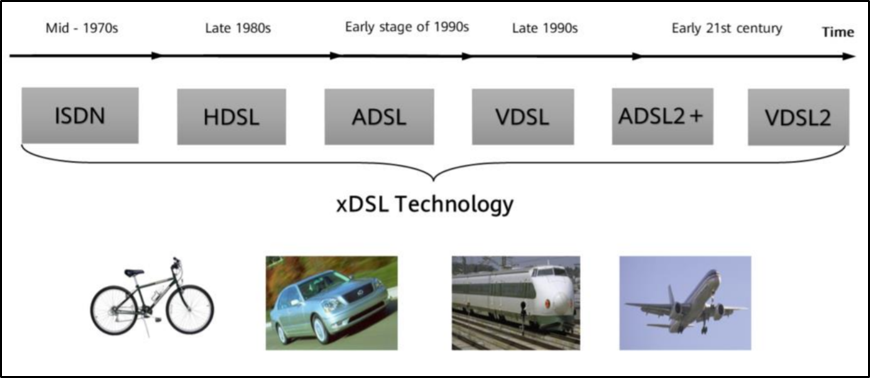
xDSL: x Digital Subscriber Line, a technology that uses high-frequency (higher than 4 KHz) signals on traditional telephone lines for modulation and demodulation to provide broadband Internet access services. Due to the higher spectrum than normal voice signals, the telephone line can still transmit voice when using xDSL to access the Internet. DSL is a technology developed by the telecommunications industry to use millions of kilometers of copper line circuits around the world. Therefore, it is also called copper line access technology.
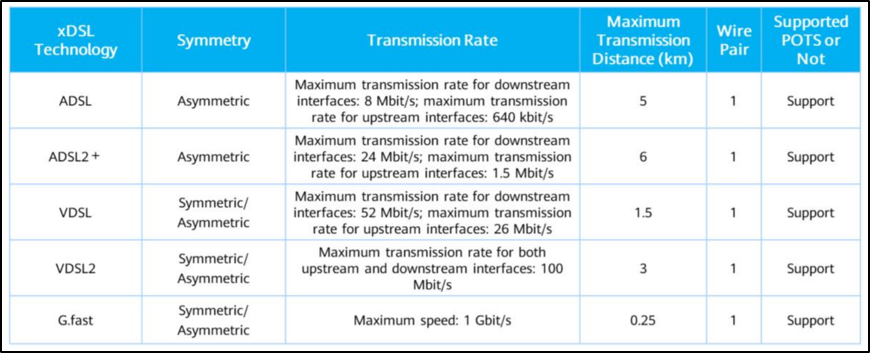
According to the preceding description, the xDSL bandwidth conflicts with the transmission distance. The higher the transmission rate, the shorter the transmission distance. To solve this problem, we introduce the "fiber-in copper-out" solution.
Optical access (AON and PON)
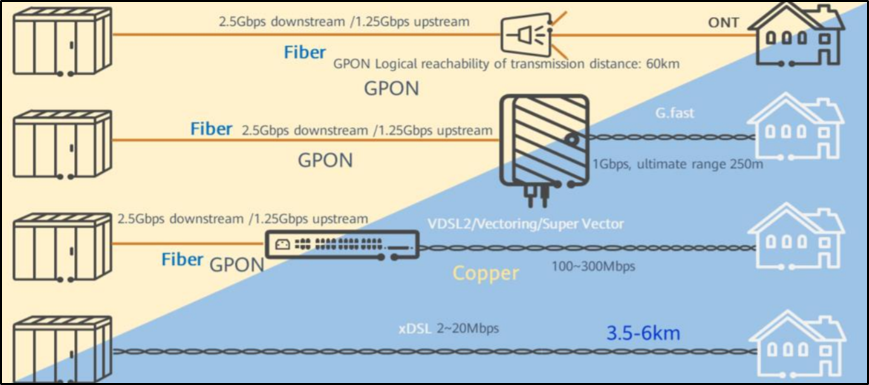
Optical access technology solves the conflict between distance and bandwidth.
Optical access has the following features:
Large bandwidth and good scalability.
The optical fiber access bandwidth is large, meeting the flexible bandwidth requirements of users now and in the future. GPON provides high-bandwidth access in the upstream and downstream directions, with the upstream rate of 1.244 Gbit/s and the downstream rate of 2.488 Gbit/s.
P2MP (Point-to-multipoint) access, saving backbone optical fibers.
The fibers at the CO are split and then led out from multiple home optical fibers, saving optical fiber resources.
Passive optical network (PON), low OPEX.
No active components on the line, maintenance-free, and no electric power consumption.
Low fiber loss and wide coverage.
Meet the requirements of "large capacity and few offices" network construction. Optical fibers are used for transmission. The coverage radius of the PON access layer can reach tens of kilometers.
The development of optical access can be divided into two phases:
AON is an active optical network that uses the point-to-point (PTP) network architecture. Each user has a dedicated optical line. An active optical network refers to a process in which switching devices such as routers and switching aggregators and active optical components are deployed between a central office device and a user distribution unit in a signal transmission process. These switching devices are driven by power to manage signal distribution and direction signals of a specific customer. Active optical components include light sources (lasers), optical receivers, optical transceiver modules, and optical amplifiers (fiber amplifiers and semiconductor optical amplifiers).
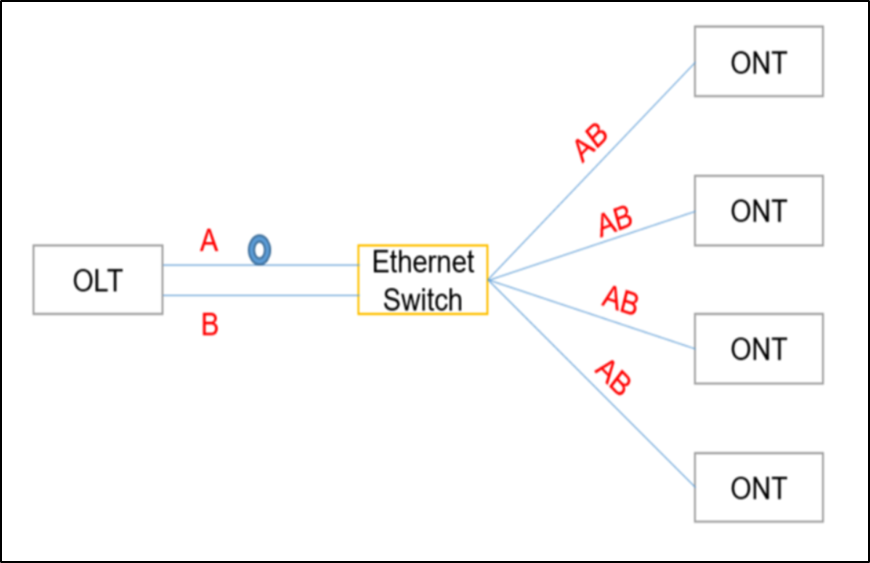
PON is a point-to-multipoint network structure and is the main technology for implementing FTTB/FTTH. In a passive optical network (ODN), only optical fibers and passive components are used, and only energized devices are used at the signal source and receive end. In a typical PON system, the optical splitter is the core and is used to separate and collect optical signals transmitted over the network. The splitters used for the PON are bidirectional. In the downstream direction, the GPON OLT in the central office broadcasts IP data, voice, and video services to all ONUs on the PON through the 1: N passive optical splitter in the ODN. In the upstream direction, multiple types of service information from ONUs are coupled to the same optical fiber through the 1: N passive optical combiner in the ODN without interference, and finally sent to the receiving end of the OLT in the CO.