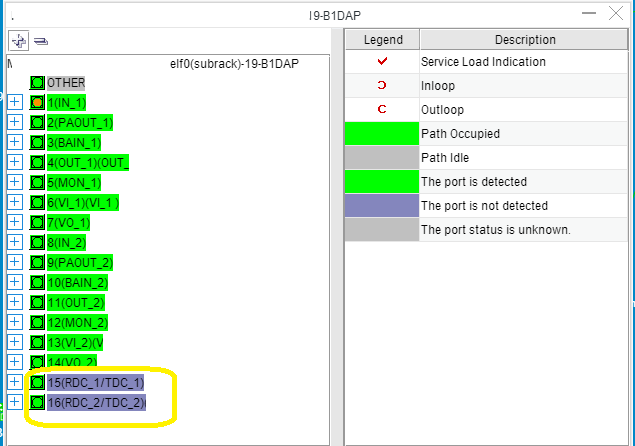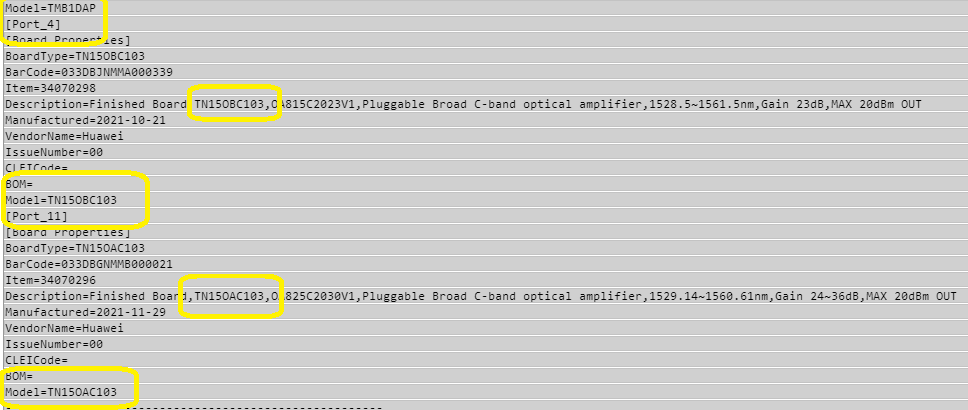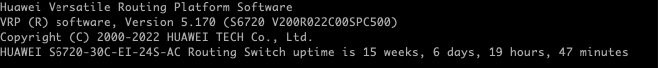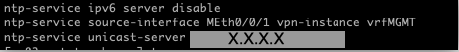An Ethernet switch performs several tasks, including creating VLANs. However, there are two types of switches: Layer 2 (L2) and Layer 3 (L3) and both are networking devices, but they operate at different layers of the OSI (Open Systems Interconnection) model and serve different purposes.
First, a small summary about VLANs VLANs are like islands within a network. Equipment on one "island" does not have direct access to equipment on another. Thus, VLANs create isolation between parts of the network, even if the equipment is connected to the same switch.
However, sometimes it is necessary to have some communication between different VLANs. Either to access a server (communication between the users' VLANs and the servers' VLAN), or to access the Internet (communication between the users' VLANs and the Internet exit router). And these are just a few examples of applications where we may need to "interconnect" these "islands".
Here's a comparison of the Layer 2 and Layer 3 switchs:
Layer 2 Switch:
1. Operating Layer: Layer 2 switches operate at the Data Link Layer (Layer 2) of the OSI model.
2. Function: They are primarily responsible for forwarding Ethernet frames based on the physical MAC (Media Access Control) addresses of devices on the network.
3. Forwarding Decision: L2 switches make forwarding decisions solely based on MAC addresses, creating a table that maps MAC addresses to specific switch ports (MAC address table).
4. Local Segmentation: L2 switches are used to segment a LAN (Local Area Network) into smaller collision domains, reducing network congestion and improving network efficiency.
5. Limited Routing: L2 switches do not perform routing functions. They are unaware of IP addresses or higher-layer protocols, making them less suitable for routing traffic between different IP subnets or VLANs (Virtual LANs).
Layer 3 Switch:
1. Operating Layer: Layer 3 switches operate at the Network Layer (Layer 3) of the OSI model.
2. Function: They combine the capabilities of traditional Layer 2 switching with some routing capabilities.
3. Forwarding Decision: L3 switches make forwarding decisions based on both MAC addresses and IP addresses. They maintain a routing table to determine the best path for IP packets.
4. Routing Between Subnets: L3 switches can route traffic between different IP subnets or VLANs, effectively acting as routers. This makes them suitable for interconnecting multiple subnets within a network.
5. Advanced Routing: Some Layer 3 switches support advanced routing protocols like OSPF (Open Shortest Path First) or BGP (Border Gateway Protocol), allowing them to participate in complex routing scenarios.
6. Network Segmentation: L3 switches can create multiple VLANs and route traffic between them, enabling network segmentation for security, performance, and management purposes.
7. More Complex Configurations: Configuring and managing Layer 3 switches can be more complex than Layer 2 switches due to the additional routing functionality.
A managed L2 switch allows the creation of VLANs, but does not interconnect them. So, if I have a network made entirely of L2 switches, I can create VLANs, but I can't make them communicate. I can even use a router (which is also a Layer 3 equipment) to interconnect the VLANs, but normally a router is an equipment that has a low packet switching capacity, or - translating into Portuguese - a router can become a bottleneck in communication between VLANs.
An L3 switch, on the other hand, is a switch that is the same as an L2 switch (it has ports, creates VLANs, manageability, etc.) but it has a functionality that L2 switches do not have: it allows VLANs to be interconnected.
One comment before we continue: an L3 switch is a router. Many people think that a router is just the equipment that connects to the Internet. Is not true. A router is any device that connects different networks. Thus an L3 switch is also a router. So when I said above that "..but normally a router is a piece of equipment that has a low packet switching capacity..." I wasn't being 100% honest with you, reader. A router (the type that connects a network to the Internet) is normally a piece of equipment with a lower switching capacity. However, an L3 switch is a router, which is "inside" the L2 switch (that is, it does everything that an L2 switch does) and has greater capacity. Let us now return to our subject.
So, with an L3 switch, the network administrator can - in an organized way - communicate between the VLANs. It is important that I can have multiple L3 switches or just one L3 on my network, even though I have multiple L2 switches.
If I have one L3 switch and several L2 switches, that L3 switch is typically the central switch. All inter-VLAN traffic passes through it.
If I have several L3 switches, the cost of my project is greater and also the configuration complexity is greater. However, with several L3s I share my load, so I can have better performance in the interconnection between VLANs.
Nowadays, most projects aim to connect users' VLANs with the servers' VLAN and the Internet, and nothing else. In other words, nowadays most projects do not need large arrays of L3 switches: several L2 switches connected to a central L3 switch (or if I want redundancies, connected to two central L3 switches) is enough for the vast majority of the projects.
Choosing Between L2 and L3 Switches:
Use L2 Switches When:
• You need basic Ethernet frame switching within a single VLAN or subnet.
• Network segmentation at the IP layer is not required.
• You want a simple and cost-effective solution for LAN connectivity.
Use L3 Switches When:
• You need to route traffic between different IP subnets or VLANs.
• Advanced routing features like OSPF or BGP are required.
• You want to create a more secure and segmented network.
• You need efficient routing within your LAN, especially in environments with heavy inter-VLAN traffic.
In practice, many modern network switches are capable of both Layer 2 and Layer 3 operations, allowing network administrators to choose the appropriate mode based on their specific requirements. These switches are sometimes referred to as "multilayer switches." The choice between L2 and L3 switches depends on the complexity and goals of the network design.
If you have needs for Huawei switch like S5720 S6720 S6730 amd other data center switch, you can contact thunder-link.com.
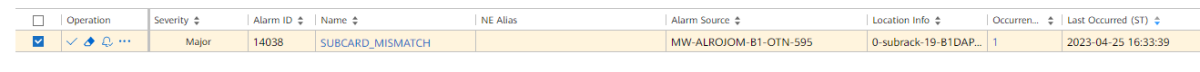 SUBCARD_MISMATCH
SUBCARD_MISMATCH