This article share a case with you, when I faced a problem with creating fiber between 2 NEs OSN1800V universal line boards, and how to solve it.
Description
After we upgraded a branch site NE from OSN1800II to OSN1800V and deleted all fibers between the old branch NE with the Main NE, I come to create the fibers from the new NE universal line UNQ2 to the main NE also UNQ2 board, an error message appeared ((the sink port has been configured)), while there were no fibers created between the 2NEs neither in the Topology nor in the Fiber/cable/Microwave Management page.
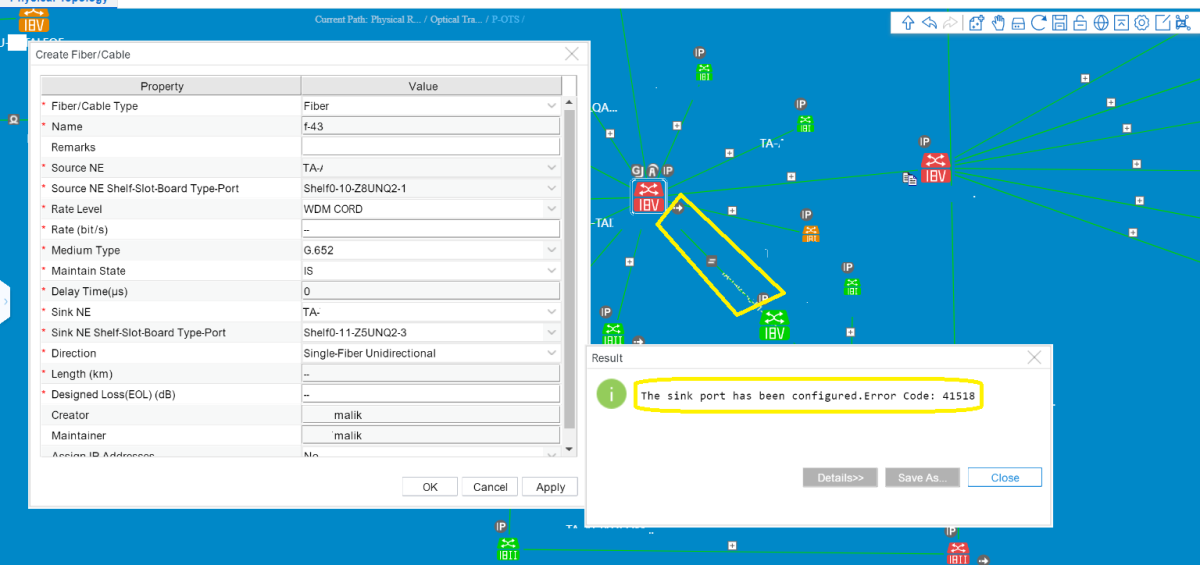
Procedures of Check
1st I made an upload for both NEs, but the problem persisted.
2nd I checked the fibers in the Main site from the NE EXPLORER > Configuration > Fiber/Cable Synchronization to be sure there is no virtual or physical fiber still created and related to the old branch NE, but there were no old fibers in the list.
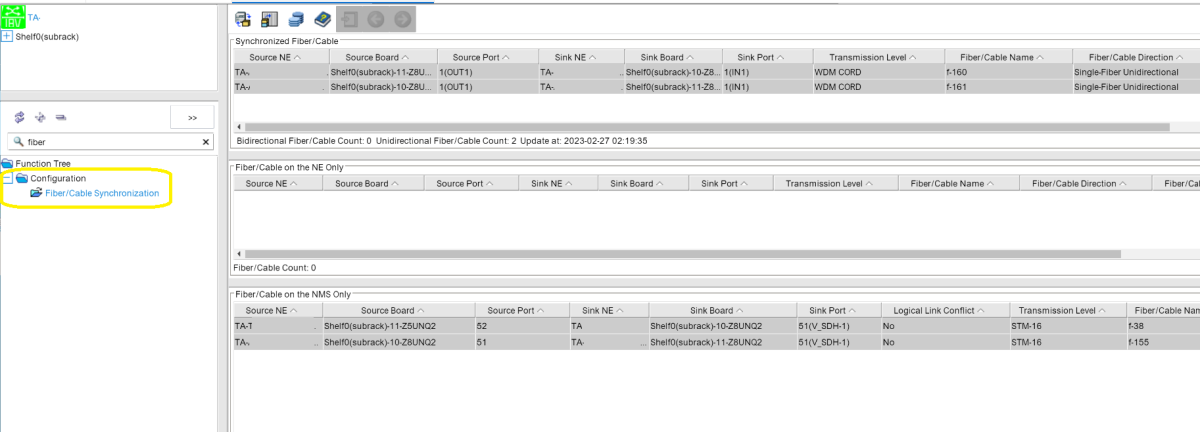
The Solution
The last way was checking the fiber using command line, I logged in the Main site NE and then applied the command:
:cfg-get-fibermgr: ( NE ID in Hexa ), Board No. , Destination NE ID or 0 if unknown , Destination Board ID or 0 if unknown.
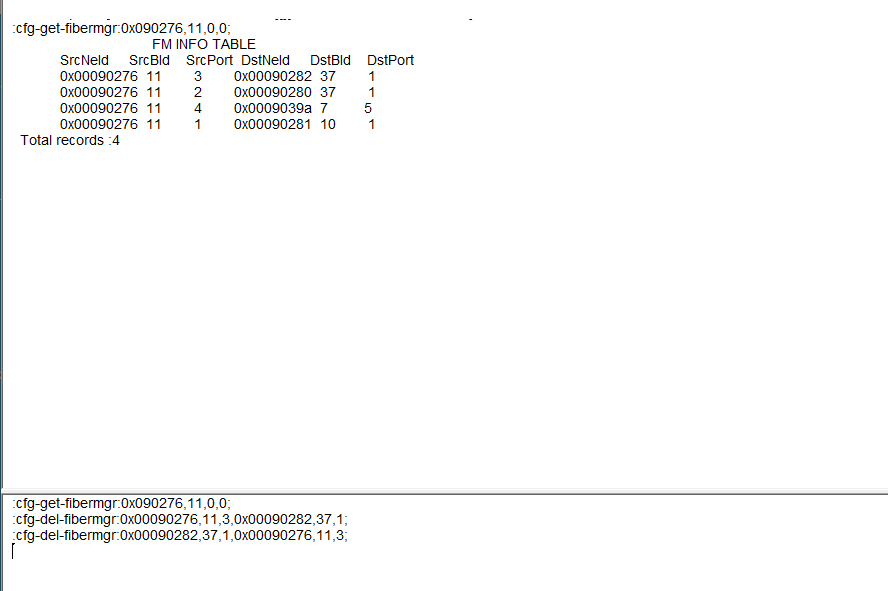
The command returned with 4 fiber connections, 2 are the old undeleted fibers, those need to be deleted.
Using the command
:cfg-del-fibermgr:Source NE ID, Source board, port, destination NE ID, destination board, port;
Usually you need to apply the command twice with inversing the source and sink positions, the 3rd command will be as follows:
:cfg-del-fibermgr:Destination NE ID, destination board, port, Source NE ID, Source board, port;
According to the information we got from the first command, you will need to make an upload for the NES, that you made the command in.
No comments:
Post a Comment