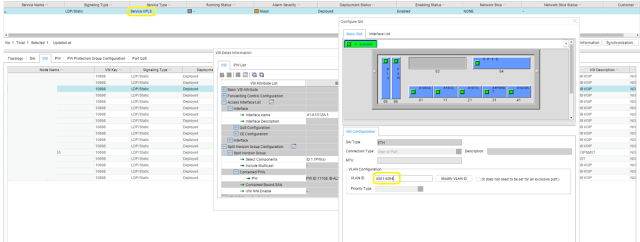ISSUE DESCRIPTION
Adding a VLAN in an existing life service is so important that sometimes it becomes service-affecting, so special care should be taken while adding or deleting.
As we have a large transmission network based on the Huawei equipment OSN9800 and OSN1800 in all levels (Core, Aggregation and Access the software version is V100R20), we usually experience changing the VLAN by adding and deleting it almost daily.
Usually, an easy way for adding a VLAN in VPLS is by going to NE Explorer > Configuration > E-LAN. Then, on the UNI page, you can add or delete; also, VLANs can be added to the VPLS service on the VSI page.
The message that popped up when trying to add VLAN 4094
However, this time, while adding a VLAN to the VPLS service in an OSN1800I, the error message ((The VLAN ID has already been used)) popped up.
In fact, the VLAN wasn’t used in this VPLS, nor in any other service in the NE.
TROUBLESHOOTING PROCEDURE
I firstly uploaded the NE to make sure that the data in the NE was identical to the NCE data; however, the data was identical and the case persisted.
The VLAN number was special, as it was the last VLAN in the CVLANs (4094); but why couldn’t I use it? In the meantime, it is not used in any service in the NE.
Referring to the DCN Management page under NE Explorer > Communication, you can find under Bandwidth Management that the Ethernet boards use VLAN ID: 4094. That was the reason which caused the NE to consider the VLAN as a used VLAN:
SOLUTION
After we upgraded our network NEs to the software version V100R21, one of the features we had is the ability to use VLAN 4094 and to get rid of the limitation.