Description
A new 1G ethernet port in TNV3E224 installed in OSN 9800 U32E didn’t work after being configured and show no traffic in the transmit or receive direction.
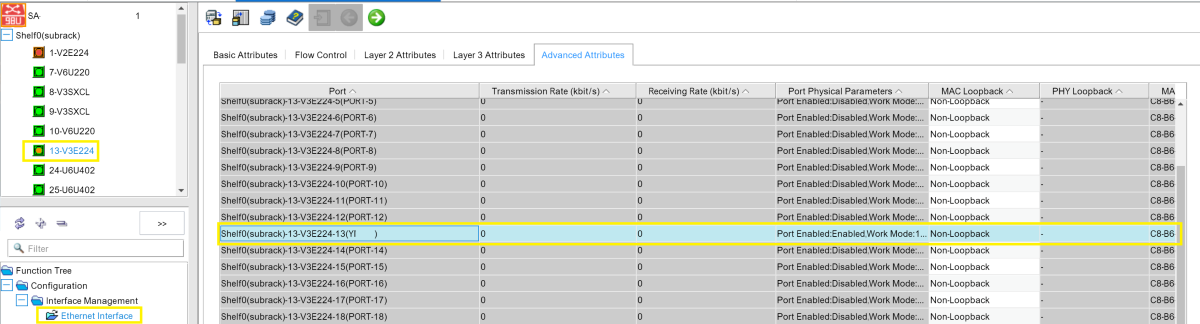
Procedures of Check
The first thing is checking the optical power and after checking, I found that the optical power is in the optimal range.
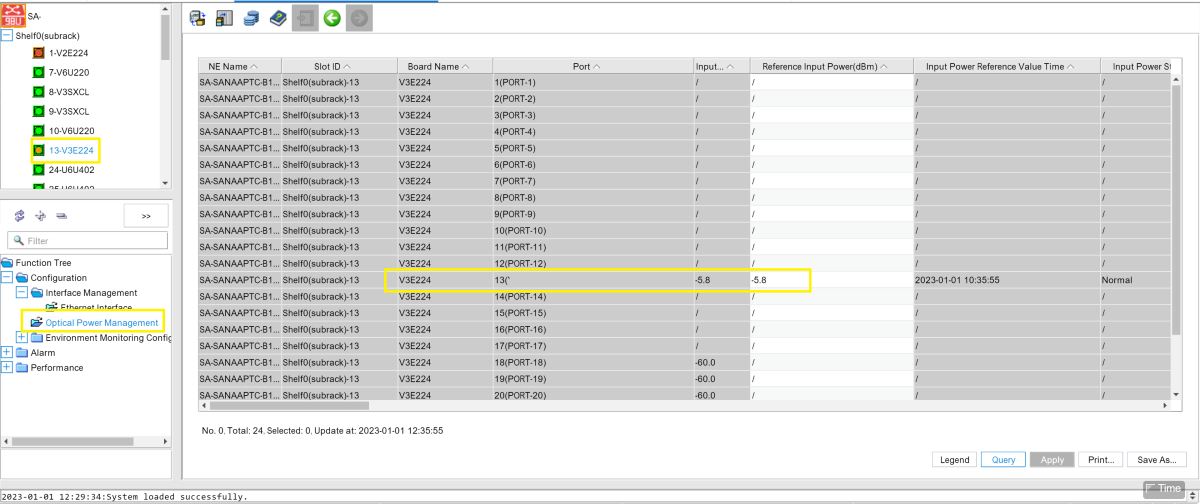
After that I wanted to confirm whether the port has configured services or not, so there should be a traffic in it, and it was already configured with several PWs in a correct way.
Then I come to check alarms and found that there is a Major Alarm in the board named (BD_fILE_NOT_Active ).
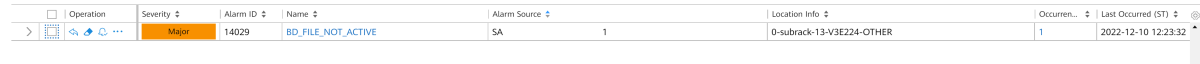
From the alarm details, the parameters of the alarm are 0x03 0x00 0x03
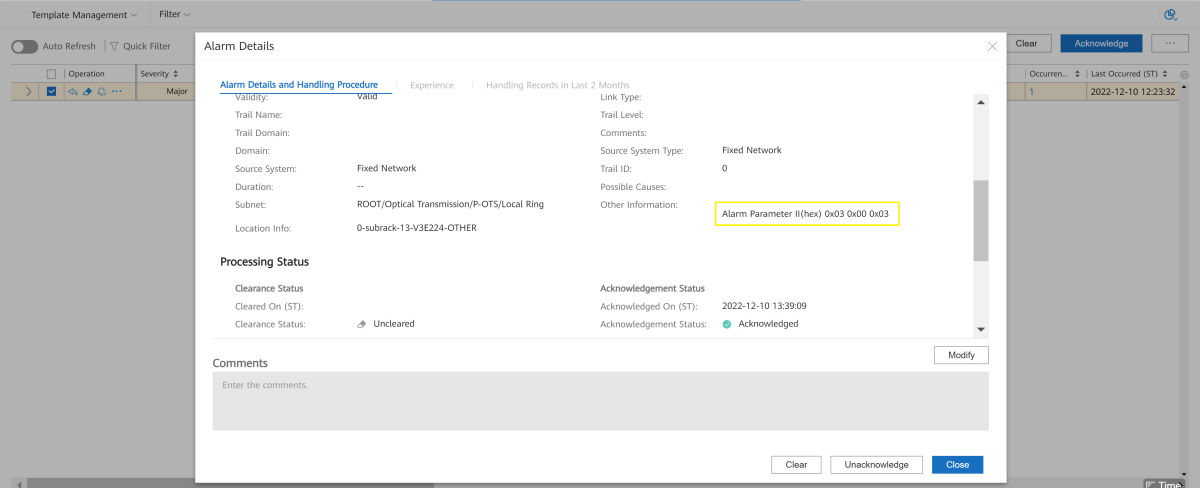
The Solution
referring to the NCE help with the alarm parameters, the causes are a file missed.
The details of this file are as follow:-
- 0x01: board software (BDSOFT).
- 0x03: control logic (FPGA).
- 0x04: CPLD.
- 0x05: configuration file (ne.ini).
- 0x07: service logic 1 (FPGA).
- 0x08: service logic 2 (FPGA).
- 0x09: service logic 3 (FPGA).
As the parameter was 0X03 so the FPGA is the missed file, the possible cause is that, The logic or CPLD in the file system where the board is located is updated during package loading. The CPLD or FPGA file of the board can be activated only after the board undergoes a cold reset or power failure. This alarm is reported when the CPLD or FPGA file of the board is not activated.
As explained the board needs a cold reset or unplug then plug it, to activate the FPGA file after a software update, and after I made a cold reset for it, the alarm cleared and the board worked normally.
Note:-Usually boards bought long time before deployment need a upgrade for the soft, and if not follow all the procedures of the upgrade a total or partial failure happens to the board.
No comments:
Post a Comment