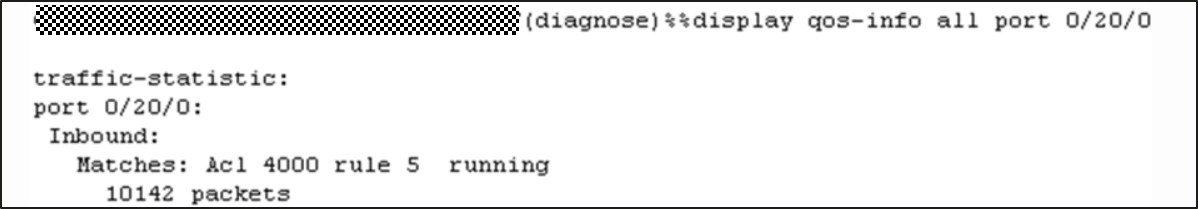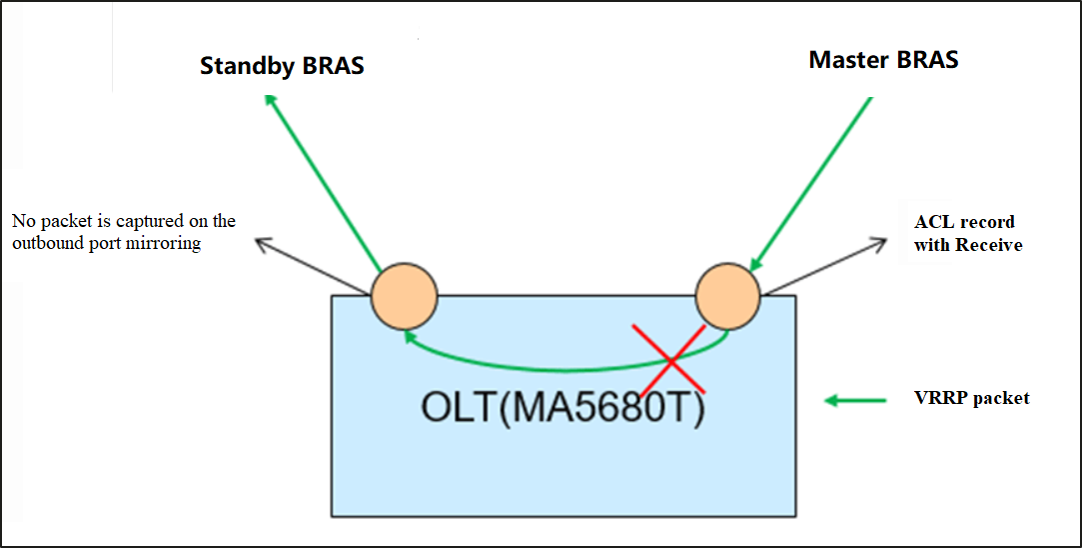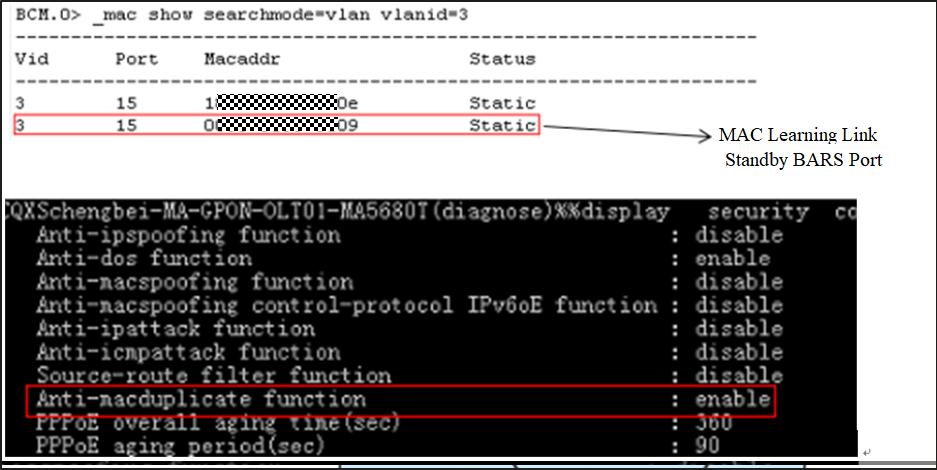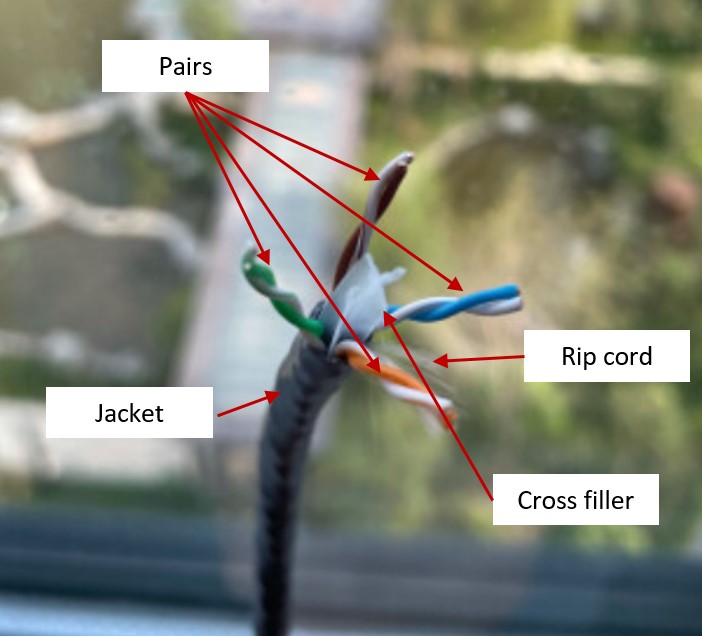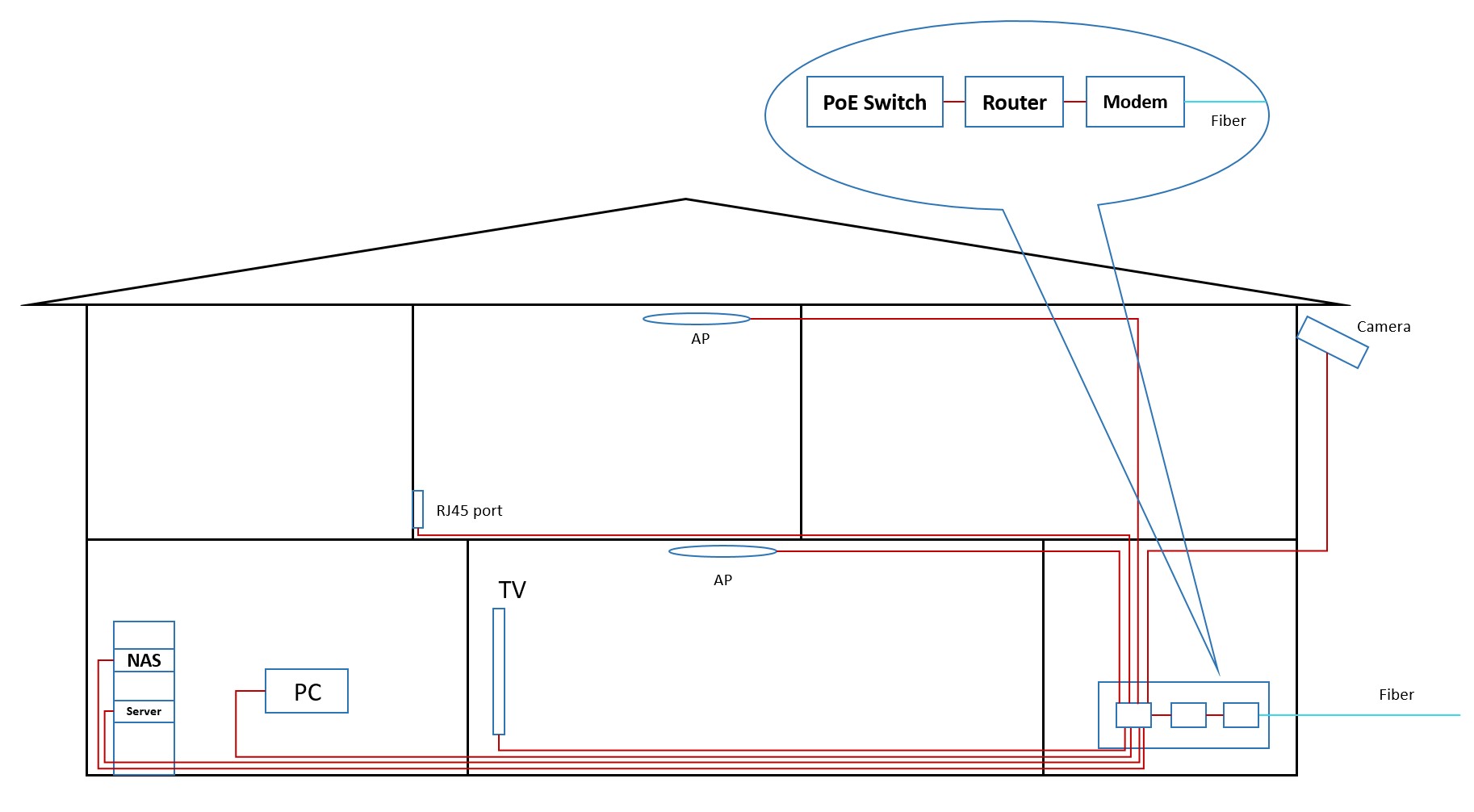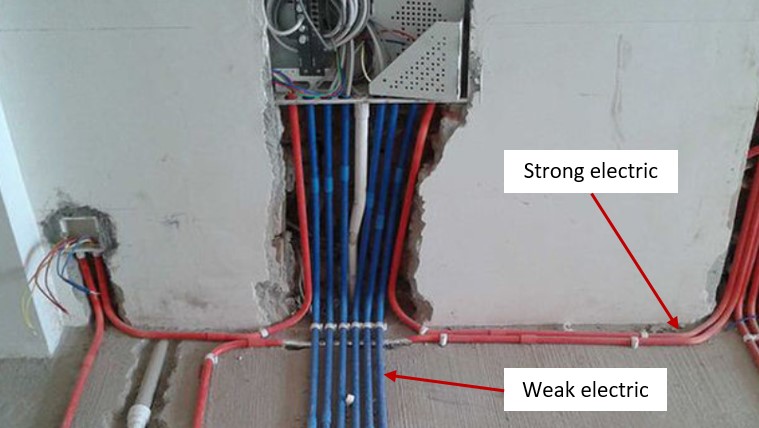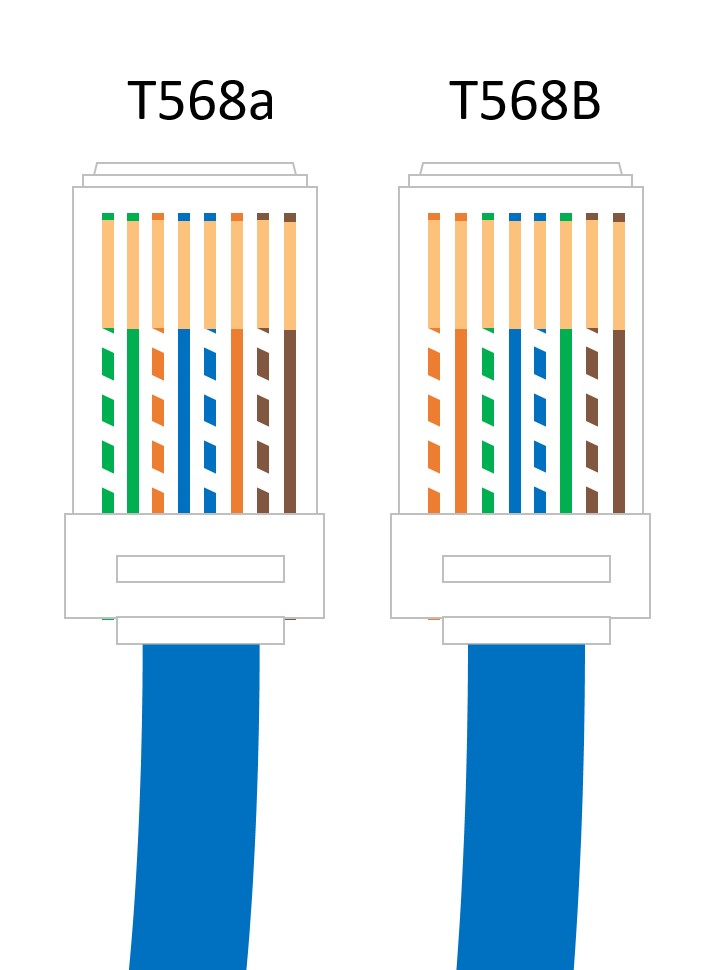In this day and age, the internet has become a necessity of life. In-home network design, we have various choices, Wi-Fi, wired, which one is more suitable for the home network? How should the home network be deployed? How to choose the network cable and ultimately how to build a 10Gbps home network?
Ethernet vs. Wi-Fi
Today's Wi-Fi bandwidth is getting bigger and bigger, with the latest commercial standard Wi-Fi 6 reaching 10Gbps wireless rates and the draft Wi-Fi 7 being revised to reach ultra-high speeds of 30Gbps. This leaves many wired out of reach. It seems that the future of Wi-Fi is bright. Although Wi-Fi speed is getting faster and faster, but wired networks also have unparalleled advantages:
Stability: After the initial deployment of the network cable is completed, it will basically not be adjusted later and the transmission rate will remain basically the same.
High speed: Although Wi-Fi 6 rate is high, but, at present, the network cable is basically 1Gbps rate or higher, the rate fully meets the home use.
Extremely resistant to interference: the wired network rate will not be affected by microwave ovens, walls, etc.
Wide range of use: Benefit from the RJ45 interface specification, all wired network interfaces (non-fiber) are consistent, even if the equipment replacement, will not affect its access to the existing network.
Therefore, when you have a lot of wired devices that need to access the network, the RJ45 network cable is your best choice, if you only have laptops and cell phones, only deploying Wi-Fi is also possible.
So how do we need to design and build the home network formation? What equipment do we need to use?
Modem
As the first device in the home, the optical GPON ONT modem is responsible for modulating the Ethernet digital signal from the intranet into a baseband signal or an optical signal. According to the type of modulated signal, it can be divided into electric modem and optical modem. With the popularity of optical fiber, more and more electrical modems are being replaced by optical cats.

On the optical modem device, there is usually one fiber optic interface and two to four Ethernet ports. The fiber optic interface is mainly used to connect to the fiber optic of the ISP, and the Ethernet port is mainly used to connect to the devices of the intranet. If the optical modem is only single-stored for signal modulation and demodulation, then usually it has only one Ethernet interface. If, in addition to signal modulation and demodulation, the optical modem is also responsible for other functions, such as a router, then it will have more Ethernet interfaces to meet the access of devices.
For example, Huawei HG8245H has an integrated optical modem, router, wireless router, and other functions.
Router
The router plays the role of connecting different networks and forwarding data. In home networks, it also plays the role of address translation.
Switch
Switches are not used much in home networks and are usually only used when there are many wired access devices. For example, in addition to wired PCs, there are NAS, servers, TVs, cameras, etc.
Network cable
Network cable as a cable to connect each wired device, while in the pre-decoration, once laid will not be changed. Therefore, it is especially important to determine the type of network cable and the design of the access point.
At present, the mainstream use is MODEM 6A UTP cable. Compared with MODEM 6A STP cable, UTP cable does not require grounding, the construction process requirements are simple.
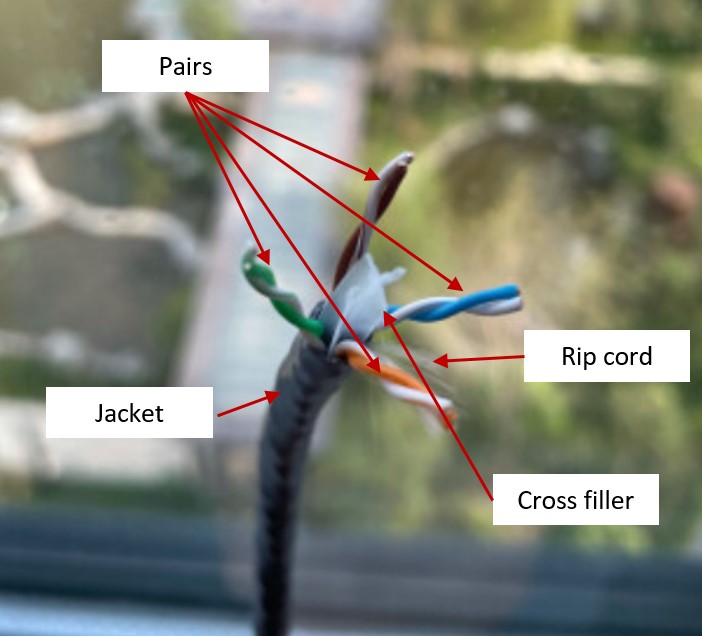
CAT 6A vs CAT 7
I recommend CAT 6A over CAT 7 for the following reasons:
CAT 6A UTP deployment is simpler.
CAT 6A UTP and STP are two optional, in the home network of this short distance applications, the difference between the two is not much, but CAT 7 are with shielding layer, in terms of wire diameter, CAT 6A UTP general diameter is 6.2mm, CAT 7 line diameter reached 7.8mm, and with braided mesh shielding layer. CAT 7 line than CAT 6A UTP CAT 7 wire is much stiffer than CAT 6A UTP and will be more difficult to operate in the later threading.
CAT 6A UTP crimp RJ45 connectors are simpler.
In order to achieve high speed, CAT 7 adds a shielding layer between PVC jacket and cable pairs and requires grounding in the shielding layer, which puts higher requirements on the making of RJ45 connectors.
CAT 6A is cheaper
Compared to CAT 7 cable, CAT 6A is half the price per meter of CAT 7. The cost of use is much lower.
Home network build
A common home network networking structure is shown in the following figure.
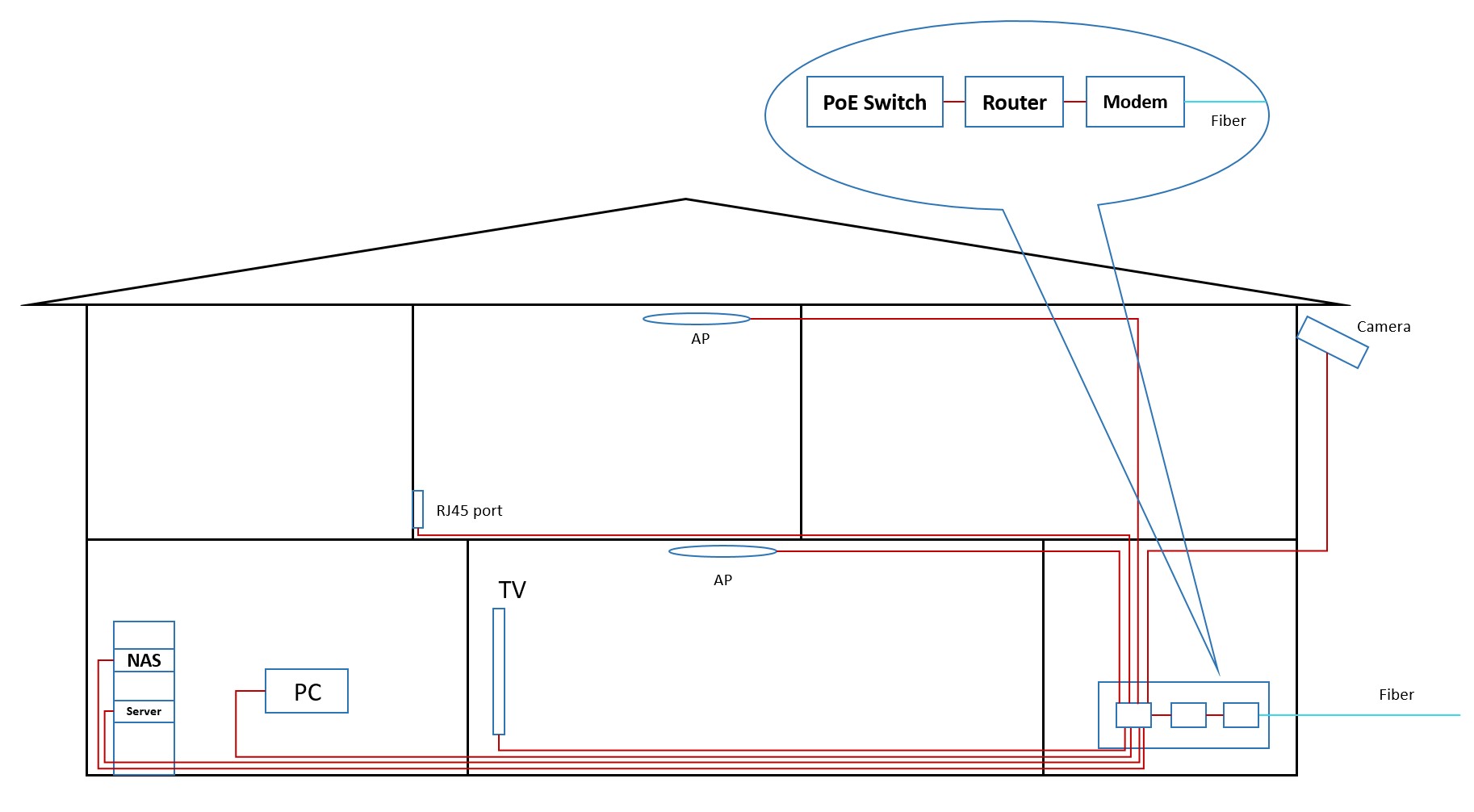
In the example above, the switch is both the hub point for device connectivity and also acts as a PoE switch to provide power to the AP.
After the network planning is complete, all we need is to thread the wires.
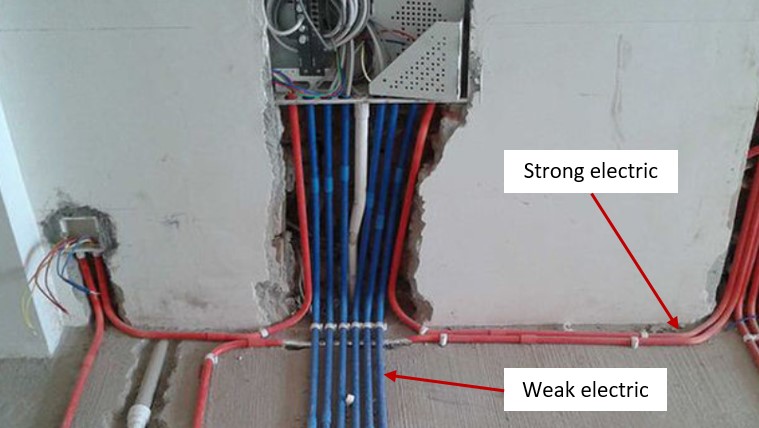
In the previous period, weak electric PVC pipes have been laid, and in order to thread the pipes, we can use some auxiliary threading tools.

After completing the threading, the next step is to make RJ45 connectors only.
Currently, there are two types of RJ45 connectors, namely T568A and T568B. Since the equipment nowadays can automatically switch between T568A and T568B, you can choose any one of them when making RJ45 connectors.
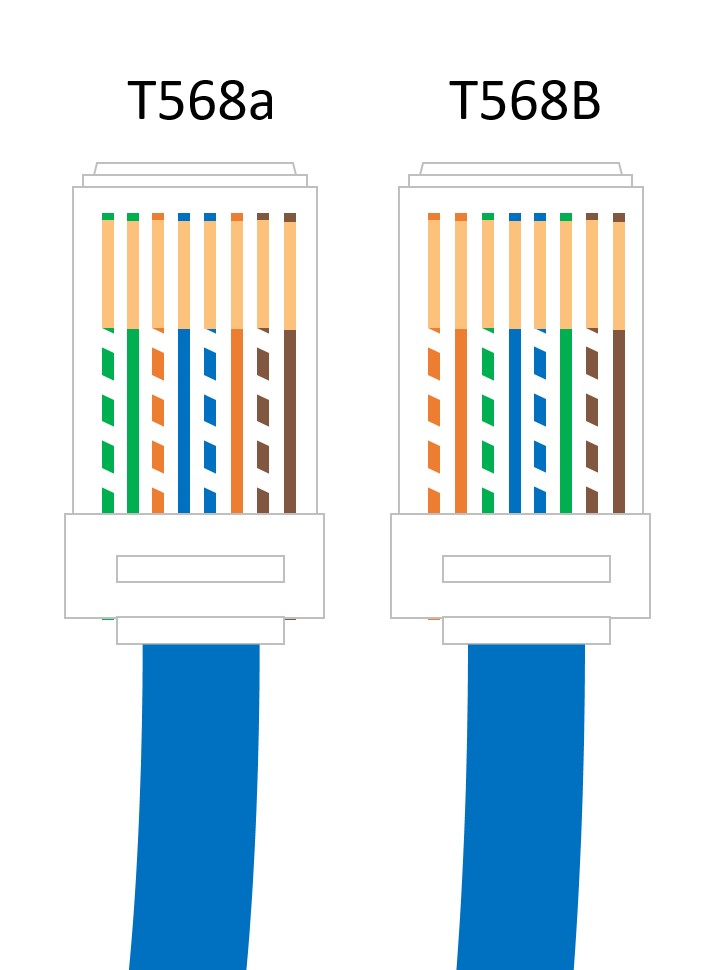

With the above steps, you are basically done with your home network deployment.
If there is anything missing, please add it in the comment section.